Play Now
Join a Game
Shop
Tools
Characters
Compendium
Community

Sign In
The Keeper Screen is presented as a page in your Roll20 game that summarizes important mechanics, statistics and charts, and allows every Keeper to stay on top of the most common rules in the game. Separate handouts of the most commonly-referenced rules in the game allow for players and keepers alike to spend less time flipping through rulebooks, and more time saving the world.
A set of large, full-color maps round out the set. Featuring the world, Lovecraft Country, and the city of Arkham itself. These maps will be useful in a wide range of Call of Cthulhu scenarios, and will be a handy reference when penning your own tales of Mythos horror!
The Roll20 edition of Keeper Screen References by Chaosium provides everything you need to play online and in person. It includes the Call of Cthulhu 7e Character Sheets, and a Digital Play Aid.
One of the full-colored maps featured in the pack is Lovecraft Country: The Commonwealth of Massachusetts in 1922.
The Call of Cthulhu 7e Character Sheet helps you build characters in minutes! The sheets are available both within the Roll20 Tabletop and in Roll20 Characters.
Roll20 Characters is a feature that allows users to create and manage characters for use outside of the Roll20 Tabletop. Users can create and play with an unlimited number of characters for free!
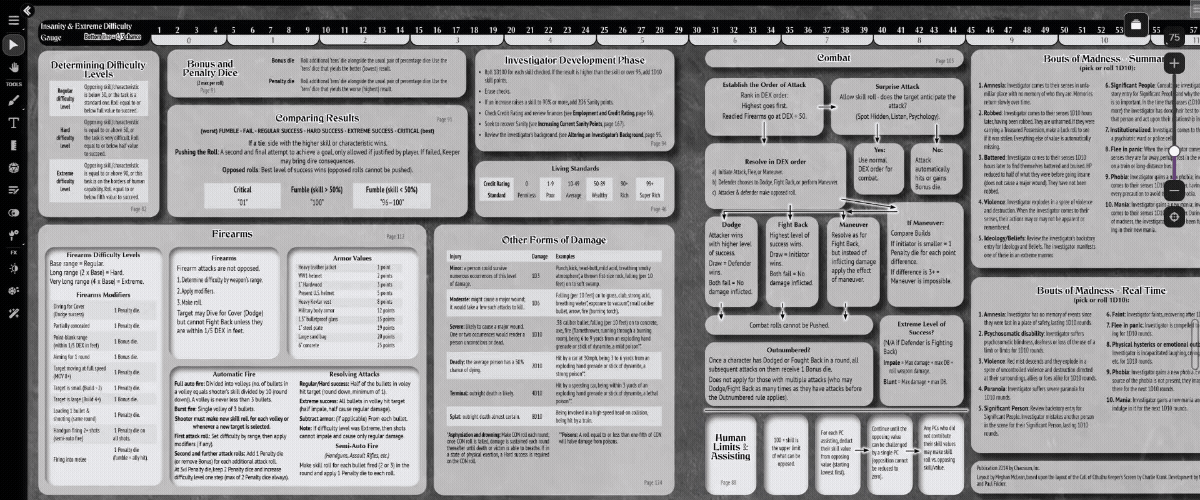
Check out the Keeper screen references, packed full of handy guides and rule references!
All maps, handouts, art, and character sheets fully integrated and ready for the virtual tabletop.
Maps with GM layer information.
Keeper Reference Addon (3 maps, the Keeper Screen page, handouts of useful information with links to the Call of Cthulhu Keeper Rulebook compendium and Call of Cthulhu Investigator Handbook compendium as well as page numbers, and rollable tables for manias and phobias).
Character Sheet
In Roll20 Characters: Create your character here and add it to any game.
Roll20 Tabletop: When starting a new game, select the Call of Cthulhu 7e Character Sheet. In-game, use the +Character button from the Library tab.
Digital Play Aid(s)
Make a New Game: Click the “Create Game with this Addon” button from this page here.
Add to an Existing Game: From your game’s Game Details page, expand the Game Addons section. Then, select an addon from the list or search by name. Click the “Add to Game” button
Is a Keeper Screen PDF available?
Yes! Find it here on DriveThruRPG.
I noticed an error - who should I let know?
Let us know via our Help Center!
Call of Cthulhu (7th Edition) © copyright 1981, 1983, 1992, 1993, 1995, 1998, 1999, 2001, 2004, 2005, 2015, 2019, 2021 Chaosium Inc. All rights reserved.
Call of Cthulhu, Chaosium Inc., and the Chaosium dragon are registered trademarks of Chaosium Inc.
License: Roll20 End User License Agreement
(Personal Use Only, Do Not Distribute)